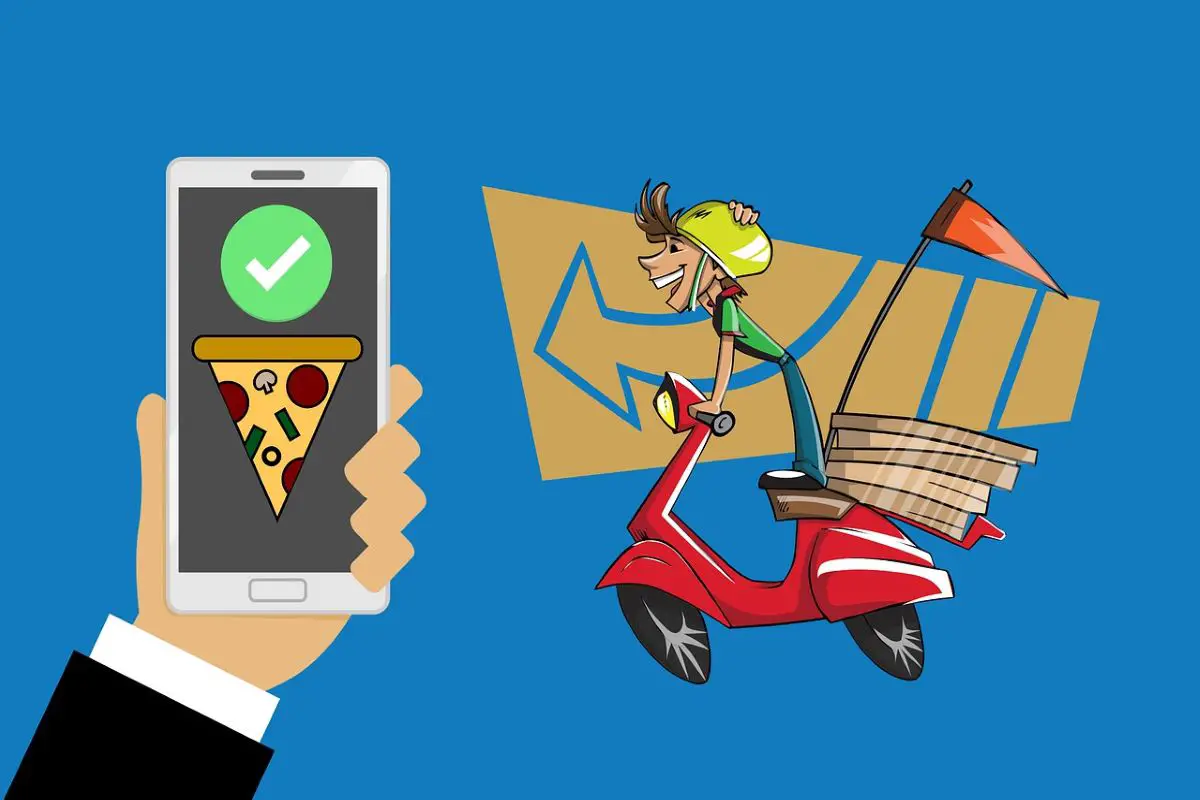If you want to cancel an order before it’s delivered, go to “Orders” in the DoorDash app. Whether your order hasn’t been confirmed by a restaurant or assigned to a driver, DoorDash will give you a full refund. If you try to cancel an order after it is confirmed, you may only receive a refund for the delivery charge and tip.
What Are The Conditions For Canceling A Doordash Order?
Refunds and cancellations are dependent on your timing. You will receive a full refund from the restaurant if you cancel your order before the food is confirmed.
You will receive partial reimbursement for the delivery once the restaurant confirms the order and Dasher delivers it. A restaurant deducts charges for the use of its resources and dashers. If the dasher travels a long way to reach your destination, you are less likely to receive a refund.
You can cancel your recent food order via the DoorDash application or your personal computer.
Canceling A DoorDash Order Through PC
Here are the steps to cancel a DoorDash order through your PC:
- Login to DoorDash.com using your login credentials.
- In the upper right corner, find the hamburger icon.
- A drop-down list appears when you click it.
- Under that section, click Recent Orders to view your current orders.
- You can then cancel your order by clicking on “Cancel order”.
Canceling An DoorDash Order Via Mobile App
DoorDash orders can be canceled through the app by following these steps:
- Open the DoorDash mobile app.
- Click the Orders tab on your Dashboard.
- You will see a drop-down menu with a list of your pending orders.
- Click View Order when you have selected the order you want to cancel.
- Once you click Help under View Order, an online support menu will appear.
- You will be notified whether you qualify for a refund, whether partial or not.
- Click Cancel order once you have read and agreed to the terms.
How To Get A Doordash Refund
DoorDash offers a variety of refund options.
DoorDash may refund you fully, partially, or provide DoorDash credits for your next order.
Refunds: What To Expect
DoorDash will send you an email with the details of any refund you receive, whether it’s in the form of credits or cash.
1. Full Refund
If you cancel an order on DoorDash a few minutes after placing it, you will receive a full refund.
You’re unlikely to receive a refund if you wait before canceling the order.
2. DoorDash Credits
- DoorDash may offer you credits instead of cash refunds.
- Like coupons, these credits work the same way.
- Use them to get discounts on your next DoorDash order.
- They can also be used to give tips to Dashers.
3. Partial Refund
- You will receive a partial refund if you cancel a DoorDash order after the restaurant has begun preparing your meal.
- You will be charged a delivery fee if your order has already been shipped.
- The amount of your refund depends on a number of factors.
- You might not receive much of a refund if the Dasher spent a lot of time getting to the restaurant.
4. Re-Delivery
- If food items are missing from your order, you can request redelivery.
- You may also receive redelivery if the delivery is late.
- Re-delivery refunds are rare on DoorDash.
- Several minutes of consultation with customer service agents are required for this refund type, so many people ignore it.
Canceling An Order And Getting A Refund
With DoorDash’s mobile application, refund requests are simple.
It allows you to submit a simple refund request. After you fill out the refund request, DoorDash will ask whether you would like your refund in credits or cash.
To request a refund, follow these steps:
- Select the order you wish to refund from the orders list in your app.
- Once you have selected the order, click the “Help” tab. If there is a problem with the order, a drop-down will appear asking for more details.
- The “Details” section lets you add information about what went wrong with your order.
Calling DoorDash
Phone calls can be used to request a DoorDash refund. You can reach DoorDash customer service by dialing 855-973-1040. You can explain why you want a refund during the phone call.
Getting a refund over the phone will take some time. If DoorDash receives a high volume of calls, it may occasionally suspend its phone service.
Customer Support With DoorDash Live Chat
- If you would like to chat with a customer service agent, DoorDash offers the option.
- Find the chat icon on DoorDash’s Contact Us page.
- In cases where customer service is busy, you may be able to get a refund through a live chat option.
- If you are chatting with a customer care agent, explain your reason for requesting a refund and why the order was incorrect.
DoorDash Refund Policy
Your food order will not be refunded if the delivery boy is standing outside your door with it.
If a delivery partner makes a mistake and delivers the wrong food parcel, a cancellation is feasible. Does a refund apply in this case?
Under DoorDash’s refund policies, you can find out how to get a refund and what your rights are.
- You receive someone else’s order
- Order with quality issues.
- Your food doesn’t arrive on time
- The item(s) on your order doesn’t meet what you expected
- Delivery estimates are too long
Conclusion
DoorDash is the leading food delivery service in the United States. They provide a smooth user experience on iOS or Android devices. Canceling orders and receiving a refund (based on a time frame) is an essential part of their user experience.
We have provided a step-by-step guide for getting a refund above. You can do this through the web application, by phone, or live chat. You can explain why you want a refund using these channels, and you can receive a favorable response.
DoorDash may offer a total refund or a partial refund depending on your unique situation. They sometimes issue credits in the form of refunds, which may come in handy for future DoorDash transactions.
You May Like These Articles As Well:
 Being Human
Being Human