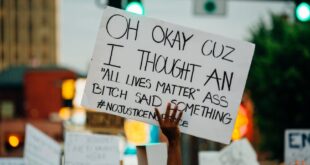Pandora is a music streaming application. It allows you to create your playlists and stations. Whether you’re tired of listening to a particular station or want to create a new one, you can do so at any time.
What Is Pandora?
Pandora is a personalized radio service, available anytime and anywhere through connected devices. Pandora lets you listen to your favorite music without having to search or browse — just sit back and enjoy. You can create up to 100 stations based on artists, genres, or songs you enjoy and then customize them by rating songs “thumbs up” or “thumbs down.” As you rate more songs, Pandora becomes more competent at playing music you like and less of what you don’t like. You can listen to any station on-demand with unlimited skips and replays.
In addition to listening for free on the web, Pandora is also available on a variety of mobile devices and home entertainment products, which let you take your music with you wherever you go!
It’s Simple
Pandora is easy to use. All you need to do is start listening. Use your computer or mobile device to create a Pandora account, then start searching for artists, songs, genres, or other criteria. You can build playlists or let Pandora curate playlists for you.
It’s Personalized
Pandora’s advanced technology helps you find new music that fits your unique tastes. After creating an account, search for songs, artists, genres, and more. Pandora listens to what you like and don’t like and uses that information to recommend similar music as well as music it thinks you’ll enjoy.
Music History
Pandora also provides context for the music it plays by including biographical information and explanations of relevant influences on each artist’s work. When you listen to Pandora, there’s nothing between you and the music except the endless history of popular music—all at your fingertips!
Deleting the station will remove it from your list but not delete your account. You can also make a new station with the same name.
How To Delete A Station from Your Smartphone or Tablet
1. Open Pandora on your smartphone or tablet.
2. Sign in with your username and password.
3. Press the Profile icon at the bottom of the screen. It’s located in between the Home and Browse icons. You’ll see your profile image appear on top of an orange background in the middle of the screen.
4. Select “My Collection” underneath your profile image near the top of the screen. A list of all of your stations will appear on the screen below.
5. Press on the station you want to delete from your list. A menu will pop up with options for editing and deleting that station.
6. Tap “Delete Station.” The station will be removed from your account.
If you ever need to clear out your stations. You can remove all of your stations at once or just the ones you want.
Deleting All Stations
To delete all of your stations at once, click “Edit” from the main menu of your Pandora app. On the next screen, click “Remove All Stations.” This will delete every station you have on Pandora.
Deleting Select Stations
To delete only select stations, click “Stations” from the main menu of your Pandora app. You’ll see a list of all the stations you currently have on your account on this screen. Swipe to the leftover any station you want to delete, and a red “Delete” button will appear; click that to delete that station.
Ways to Delete Stations on Pandora Using Your Computer
Open Pandora. Do this by clicking the Start button and selecting “All Programs.” Then click on the “Pandora” folder and click “Pandora.” Log in if you have not already. If you’re not automatically logged in, enter your username and password.
Click on “My Stations.” Then Click on the station that you would like to delete. This will show you all of the songs on that station. Near the top of the page, locate the “Delete Station” button. Click this button, and a confirmation box will appear; select “Yes” to delete the station. You can also create a new station by going to the bottom of the screen and entering an artist or song name into the text box, then pressing “Create Station.”
Ways To Delete Stations On Pandora Using Your Mobile
Check out these simple steps to delete stations on Pandora via your mobile device.
- Tap on the Pandora icon on your phone to open the mobile app.
- Once the app is open, tap on “My Collection.”
- At the top of the screen, tap on “Stations.”
- Next, tap on “Edit” in the screen’s upper-right corner.
- You will see a list of all of your saved stations. Tap on the red circle next to each station you would like to delete.
- Once you are satisfied with your changes, tap on “Done” in the upper-right corner of your screen.
Is It Better To Use The Mobile App Or The Website For Pandora?
Pandora is an excellent service to use when you’re looking to enjoy music without having to put too much effort into it. You can easily find new music you like, discover new artists, and create playlists for any occasion.
But it seems like there are always questions about using the Pandora mobile app versus the website. Which one should you use? What’s the difference between them? Does it even matter which one you choose?
When Should I Use the Pandora Mobile App?
The Pandora mobile app is best used when you want to listen on the go, like if you’re at work or in your car. It’s also great for those who don’t have access to a computer and need an alternative way to stream music.
If you’re looking for something more convenient than opening up your laptop every time you want some tunes, the mobile app will be right up your alley. Pandora has an app for both iOS and Android devices, so there’s no need to worry about compatibility issues either!
Both the mobile app and the web player for Pandora allow you to create radio stations based on songs or artists that you like and stations based on genres and moods. However, there are some differences between the two versions of Pandora that may influence your choice of which one to use.
What Are The Alternatives To Pandora?
Pandora is an internet radio platform that allows users to create a personalized radio station based on their favorite artists and songs.
If you have been using Pandora for a while and are looking for a similar yet different experience, you may be wondering what the alternatives to Pandora are. Here are some options:
Spotify
Spotify is an online music streaming service that offers millions of songs, podcasts, and audiobooks. Spotify’s streaming services offer something for everyone!
Apple Music
Apple Music is Apple’s streaming music platform. Apple Music offers two subscription plans: Individual, which allows listeners to access over 40 million songs without ads, and Family, which allows up to six people in the same household to listen together.
Can You Add A New Station On Pandora?
Yes, you can add a new station on Pandora. To do so, first ensure that you are signed in to your Pandora account.
From your Pandora homepage, click the “Create Station” button. Once you’ve created your station, it will show up in your My Stations list so that you can easily access it in the future.
What Is the Best Way to Stop Deleted Stations From Coming Back in Pandora?
If you have deleted a station in Pandora, but it keeps coming back, there is a simple fix to ensure that it is permanently gone.
Pandora has changed its design and navigation over the years, so if you are not seeing what is described in the steps below, you might consider upgrading your browser (if you are using Internet Explorer or Safari) or updating your version of Pandora’s app.
The first thing to do is go to the Pandora home page and click on ‘Log In’ at the top right corner of the page. Once there, fill in your email address and password and click on ‘Log In.’
After logging in, you will be on your personalized Pandora home page. Click on ‘My Profile’ at the very top of the page.
Once on your profile page, click on ‘Stations’ from the menu bar at the very top of the screen. You will see all of your created and liked stations listed here. If needed, use the search box to find a station that no longer interests you.
Conclusion
Most of us know that Pandora is a free online music streaming service that allows you to create your radio stations based on your favorite songs, artists, or genres. What many of us don’t know, however, is the fact that you can delete stations from Pandora just as quickly as you can create them.
In the end, Pandora promises that you can delete stations on Pandora. It’s just not a feature they advertise; it’s buried deep within the settings. But to do so, you have to go through a bit of nonsense. Here’s the gist: if you want to delete your station, but you don’t want to lose your favorite song or artist in the process, simply click the flag icon next to a song in your Stations list.
You May Like These Articles As Well:
 Being Human
Being Human