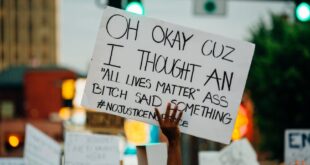Are you a music lover? Pandora lets you create personalized radio stations based on artists and songs as per your preferences. The refining option to create custom playlists engages the Pandora radio users.
If you are looking to exert more control over the choices of your songs, Pandora lets you combine songs and albums as per the order of your preferences. Before moving ahead, let’s know about Pandora in detail.
What Is Pandora?
Pandora enables you to make a personalized radio station with your preferred artist or song. After selecting a seed song or artist, Pandora automatically collects and plays songs similar to it. Pandora is a good application that enables access to global quality of music. It gives you an option to make, adjust or save different radio stations.
So, you don’t call pandora a complete music store online with a good quality music accessory. But, you can easily find all your preferred old and new tracks in a few clicks.
So, do you want to know How to make a playlist on pandora?
How To Make A Playlist On Pandora?
We have mentioned a few steps that will help you to create a personalized playlist on pandora on your iOS and Android devices:
First, open the Pandora app and tap on my collection tab (if it is not active).
Next, tap on the filter option and tap on the playlists option in the pop-up menu that comes on the screen.
Tap on the new playlist at the top of the screen and enter your preferred name for your playlist.
Tap next, go to the search bar, and enter the name of a song, album, or artist.
A new list of results will be displayed, and tap on the ‘+’ sign next to the song or album you want to add. You can Repeat the steps countless times with the contents of your playlist.
If you want to remove a playlist from the pandora account, tap on the option of delete playlist. Suppose you want to reorder the items of the playlist, tap and hold the selected item and drag it to another place.
After creating a playlist on the Pandora Android app, another alternative is making a pandora playlist on a web browser.
How Can You Create A Playlist With The Web Browser?
If you don’t have an android or iOS App, you can create a playlist on your computer. The following steps will help you to make a pandora playlist on a web browser:
First, go to pandora.com and select the login option in the web browser.
Next, add your email address and password linked to your pandora account and log in.
Next, click OK on the playlists tab, and select the ‘create playlist’ option on the pandora website.
In the name field, add the preferred for your new playlist.
Next, click on ‘Find a song to add’ and add the name of the song, artist or album you prefer.
A new list of recommendations will be displayed, and select the one you prefer to add.
Repeat the steps till you are satisfied with your new playlist.
After you have made your personalized Pandora playlist, let’s know how you can use it.
How To Use A personalized A Playlist?
If you get a premium subscription to Pandora, you will get a custom playlist similar to your playlists or preferences. The playlist gets automatically generated, and you will get to see it in your account time and again. The playlist is an alternative to custom options.
The lists are curated when you select or like a few songs. The algorithms of pandora are reputed to match the likes and dislikes of listeners.
However, you will need to know a few things about making a personalized playlist on Pandora.
A few things to remember about making a personalized Pandora playlist
In contrast to Pandora’s free version, which only lets users customize their music with the station, the Pandora Premium subscription lets users make an unlimited personalized playlist.
For making a playlist on Pandora, you must have a Pandora Premium account. It costs between $9.99 a month regularly or $4.99 a month for students.
The option to create playlists is not available with the free version of Pandora. Even not in the $4.99 a month Pandora Plus plan.
Now, after knowing important things about making and using a personalized Pandora playlist, let us tell you how to download and share your playlist on pandora.
How To Share A Playlist On Pandora?
You share your personalized playlist on Pandora. For that, your pandora playlist must not be set on the public option and not the private option. If you want to change the profile settings, open the app settings and change your profile to public mode. If you face any issues, go to the pandora website for more details.
How To Download A Pandora Playlist?
Some particular mobile devices let you download your Pandora playlist. For downloading the music content from ‘My collection’, tap on the download option that will appear below the song. But, not all songs can be downloaded; only a few ones are eligible for it. If there is a network error and you cannot download the complete song, the partial song will be downloaded.
Conclusion
Now, we come to the end of the article, and we hope you would have got an answer to your question, How to Make a Playlist on Pandora?
Pandora is the best app for all music lovers that will suit all your needs for a personalized music listening experience. The Premium subscription of the app allows you to create a personalized playlist in 6 easy steps. However, it’s not available in the free version of the app. Also, you can edit, download and save some of your preferred tracks from Pandora, which opens a wide world of quality music for listeners.
Frequently Asked Questions
1. Can you make a playlist on free Pandora?
The free Pandora users and Pandora Plus listeners can create a playlist if they upgrade to Pandora premium or start a session on pandora premium.
2. Is Pandora Music Free?
The free Pandora service has ads support on radio service. A free listener can create stations based on your preferred artists, songs or genres. Pandora premium involves the benefits of Pandora plus and unlimited online listening. Also, you can play or search songs as per your demand.
3. How many hours does Pandora give for free?
Pandora offers 40 hours monthly limit on free mobile listening. However, it is difficult to hit the limit.
You May Like These Articles As Well:
How to Delete Stations on Pandora? Guide To The Music App
Where is the Security Code On A Debit Card: Things You Need To Know
 Being Human
Being Human