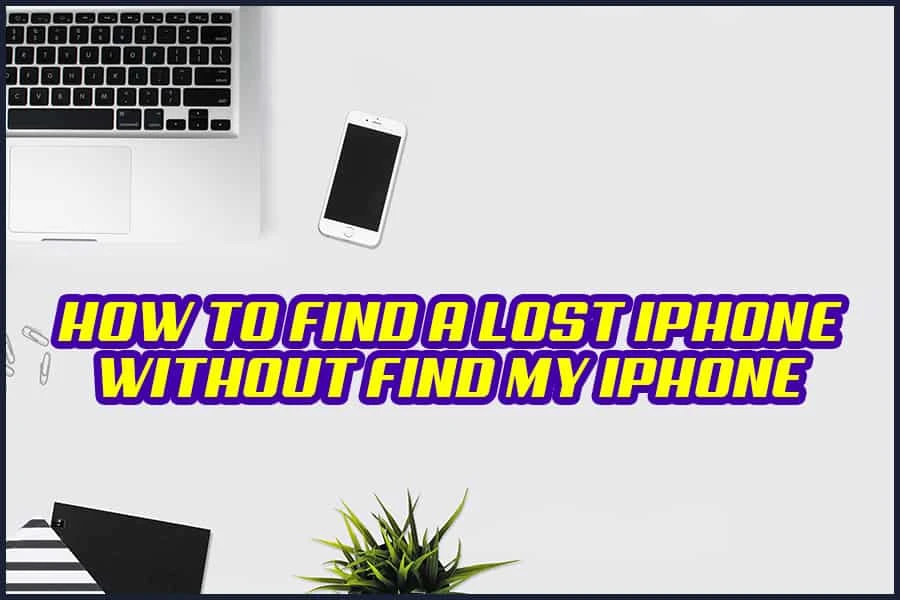Though the “Find my iPhone” feature is one of the quickest and most reliable ways to find your stolen or lost iPhone, there are some other options you might want to explore. iPhone comes with several security features that allow you to track down the device wherever it is located. This is the reason why it is advisable to explore your device’s manual while setting it up. The more you know about iPhone’s security features, the quicker you can track it down when lost or stolen.
So, How Can You Find a Lost iPhone Without Using Find my iPhone Feature?
You Can find your iPhone through the Google Timeline, Apple watch, and GPS tracking apps.
How To Find A Lost iPhone Through Google Timeline
The Google Timeline is one of the most reliable alternative ways to Find my iPhone feature for your lost iPhone. To use this feature to track your lost iPhone, go to the Google Timeline website. Remember that Google Timeline collects data from all locations where your iPhone is active. The Google maps tacking works only if you have enabled the location history and reporting feature; hence you must do this before you begin.
Once you reach the Google Timeline website, click on the “Today” option, which is located top-left corner of the website. You will see the most recent timeline where your iPhone is located, displayed on the left sidebar. Scroll the screen to the bottom of the page, and there you will see the final reported iPhone location.
You need to carefully review the data provided via the location Timeline to know whether your iPhone is still moving or static in the last location. You can ascertain whether your iPhone is misplaced or lost with this feature.
To retrieve your iPhone, follow the map displayed on the screen. The Google Timeline relies on the GPS technology embedded in its maps to locate the reallocation of your iPhone.
Keep in mind that you may need some system update to use the Google Timeline, and unfortunately, this feature may not work on some browsers. Make sure you check the supported browser and install the latest version if you don’t have it already. In most cases, Google Chrome is the best-supported web browser for this purpose.
How To Find A Lost iPhone Through Apple Smart Watch
The Apple Watch is more than a device to receive messages calls and track your data; you can use it to track your lost iPhone.
To use your Apple smartwatch to track a lost iPhone, connect it to the same Wi-Fi or Data network your iPhone is connected to. To complete this task, you can also connect it to the same Bluetooth connection with the iPhone.
Bring up the glance menu on the watch by swiping upward after you have established the connection to Bluetooth or Wi-Fi. Click on the Ping button that appears on the screen, and you should find this button directly below the Airplane mode. Once you click on the Ping button, your iPhone should give a short pinging sound wherever it is located. If the iPhone is near, you can pick it up if you can trace the ping sound. Keep in mind that this method works even if your iPhone is in silent mode.
Ensure the Apple smartwatch is well-charged for this purpose, failure to have sufficient battery power may lead to aborted operations.
How To Use GPS Tracking Apps To Find A Lost iPhone
The GPS is made not just to find your destination but also to track your misplaced or lost iPhone.
To use GPS apps to track your iPhone, open your web browser and go to the GPS tracking app website. You can use another iPhone or any other smart device for this purpose. Unfortunately, you must have used your iPhone on this device before, especially for GPS service.
A web-based page will appear, and here you enter your login details created when you installed the GPS app on the lost or misplaced iPhone. Follow the on-screen instructions and click on the circle members option on the left top of the new page.
Once you click on the circle members option, the GPS tracking app should provide you with a piece of detailed information about the current and old activities on your lost iPhone. Information provided will include previous locations, phone calls made and received, text messages sent and received, and so on.
In case you can’t find sufficient help with this method, there is a support option on the right of the screen to contact the GPS application developers for further assistance.
Are There Other Methods You Can Use In Tracking Your Lost Or Misplaced iPhone?
There are some other ways by which you can track your misplaced or lost iPhone, and these include the following;
1. Call the iPhone Consistently
This option might walk if the thief is willing to release the iPhone. It can also work if it is misplaced nearby. You can use a friend’s phone or a public phone to dial your phone, and someone may pick it up if it rings. If you don’t have a spare phone nearby, you can also go to the “I can’t find my phone” website, and they will call it for you. You need to maximize this opportunity only if you are sure your iPhone battery wouldn’t die in a short moment.
It would be best if you were careful when using this option. If your lost iPhone battery is low, you may end up not retrieving it if the phone dies during repeated calls. You may want to give a space of an hour to make these repeated calls to increase the chances of someone discovering the iPhone before the battery dies. This option is, therefore, one of the best if your iPhone is misplaced not far from your current location.
2. Use Your Social Media Profiles
One of the quickest ways of tracking your iPhone is to let your social media friends and followers know about the situation. Twitter, Instagram, Facebook, Snapchat, WhatsApp, and other social media platforms can help spread the news quicker than you know; hence someone may eventually help you discover the phone.
Be careful when using social media to find your lost iPhone. You don’t want to give people too much information that they can use in defrauding you hence you must not give your password or any other information online when seeking help.
3. Report to the Local Security Agency
Police stations o any other security agency station within your local area do keep lots of lost and recovered items, and you might be lucky to have your iPhone there. Even if your iPhone is not at any of such stations, you can file a report there if you believe it was stolen.
In some cases, you may have to provide your iPhone’s IMEI or MEID number to help in fast-tracking the retrieval of the iPhone. The IMEI number can also help in retrieving the iPhone if it is sold to someone else. In addition to the IMEI, you may want to provide proof of purchase to the local authorities when reporting your lost iPhone.
4. The Lost Phone Directory
If you are still struggling to retrieve your misplaced or lost iPhone, you may want to try the lost phone directory. The lost phone directory is a website where you can enter your lost phone’s IMEI in a database, and if your iPhone is found, it will show up, and you can go to the address provided to retrieve it. The lost phone directory is strictly guarded to prevent people from stealing phones that don’t belong to them; hence you may be asked several questions here.
5. Contact Your Service Provider if You Can’t Find Your iPhone.
If you believe you may not find your iPhone again, you should contact your service provider and inform them. You may have to contact the service provider as soon as possible. Some service providers or carriers can allow you to block services on the iPhone for a period if you believe you can retrieve the iPhone in the nearest future. You can also use this opportunity to dispute all charges incurred after the iPhone was stolen and used.
Conclusion
Using the find my iPhone feature on iPhone is still one of the most efficient ways of retrieving your misplaced or lost iPhone. It allows you to retrieve the iPhone via iCloud, especially when the feature is switched on. Please make sure the find my iPhone feature is always switched on your iPhone because you never know when you will misplace or lose the device. You need to also ensure that you keep your Apple ID and password written somewhere because you will need them to log into the iCloud to access the location of your iPhone. It would be best if you also considered getting some iPhone tracking gadgets that can notify you of the location of your device.
 Being Human
Being Human