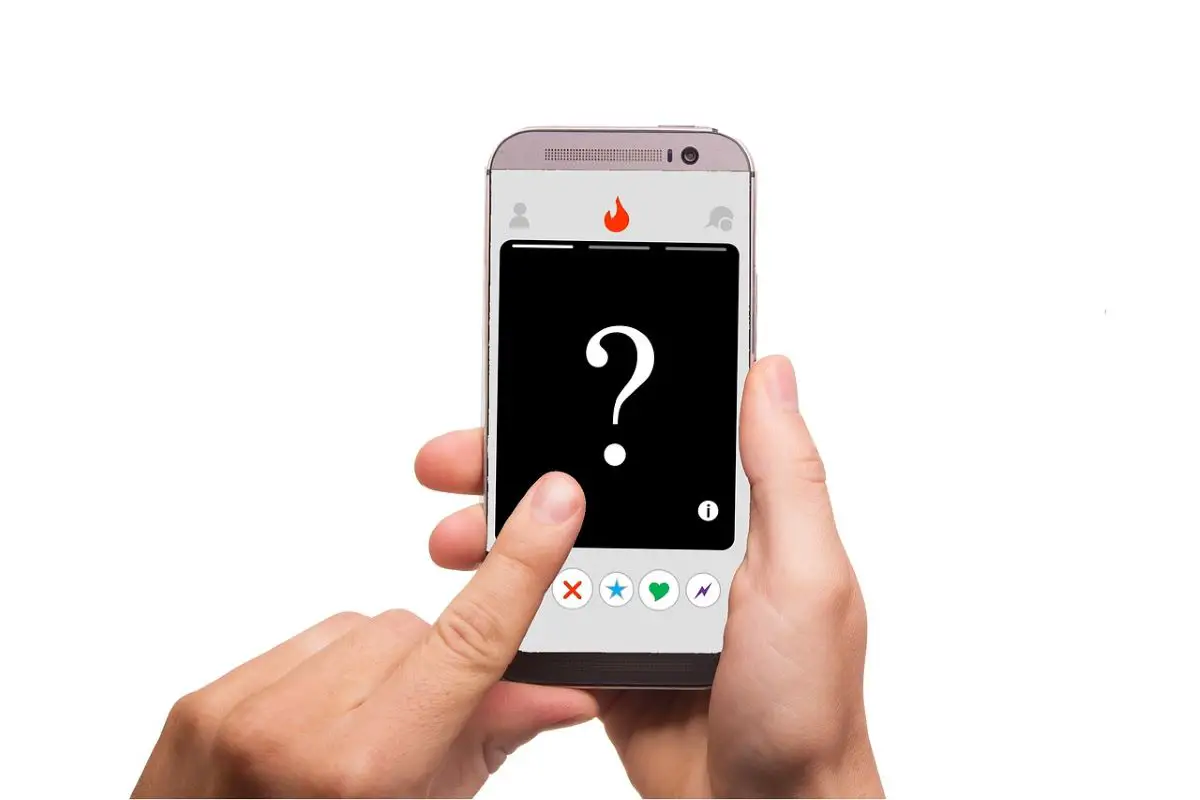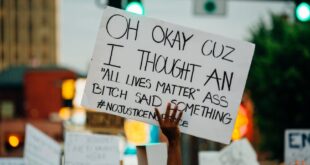When you see a blue star on Tinder, your profile has been super-liked. The other user swiped up to super like you instead of left or right. Tinder uses Super Likes as a tool to help profiles stand out.
Tinder uses a variety of symbols and icons to let other users know when they are being watched. Blue stars and purple bolts are common symbols.
If the purple bolt icon appears, it indicates that the user liked you, using Tinder Boost.
Blue Star On Tinder
A blue star on Tinder signifies a Super Like. A super like is distinct from a regular like. These are best reserved for when you really like someone on Tinder. If you see a blue star near a profile, it means that person really likes you. If they are interested in something in your profile or pictures, it’s a sign they want to know more about you.
Free users can only use one Super Like a day, so they use them sparingly. Tinder Plus and Tinder Gold users can use five each day. That’s still a limited amount considering how many profiles you probably swipe on each day, so it’s still a hot commodity.
What Is A Tinder Super Like?
A Tinder Super Like is a way to show your potential matches that you like them before they swipe right.
This feature is a controversial one concerning its effectiveness, with some claiming that it can even lower your match number. With Tinder, your chances of matching with someone can increase by 300%, and conversations with Super Likes last 70% longer than regular conversations.
How Does A Super Like Work?
On Tinder, you can Super Like someone by swiping up instead of left or right or clicking the blue star in the bottom right-hand corner. When you have super liked someone and they see your profile, they will notice a blue bar and a star which indicates that you have super liked them.
The new feature added to Super Likes has made it 10 times cooler than it used to be. With the new Super Like feature, you can not only indicate that you like someone, but you can also send them a message. By using the Tinder Opener effectively, you can get a match that you wouldn’t otherwise get.
How Many Super Likes Do You Get?
Tinder used to offer Super Likes for free even if you didn’t have Tinder Plus or Gold. However, the company changed this policy and now you can only use Super Likes if you have a Tinder Gold or Tinder Platinum subscription or if you purchase them separately.
You only get five free Super Likes per week when you purchase Tinder Gold or Platinum.
How To Use Super Likes In Tinder
You can use Super Likes from the profile screen or from the Super Likeable screen. When viewing a profile, you should see a blue star at the bottom along with the other icons. By tapping or swiping up on the blue star, you can express Super Like.
You will be able to see each other’s profiles when you Super Like them, which means your own profile will be at the top of their stack. They will also receive a notification informing them of your actions.
Whenever someone Super Likes you, a notification appears in the app. Except if you have turned off Tinder notifications, you will also be notified by your phone’s notification light. If you open Tinder, you will find Super Likes at the top of the list of matches. Profile cards with blue outlines and blue stars on them show that you’ve been Super Liked. For those that missed it, there is even a useful notification at the bottom under their name.
Where Can You Find The Blue Star On Tinder?
When using Tinder, you can find the blue star in multiple places.
The Tinder Discovery Screen Has Blue Stars
When you are swiping through the profiles on the Discovery screen and see someone with a slue star on their profile, it means they have Super Liked you. A blue shady background will also appear at the bottom of their profile picture if they have Super Liked you.
You can also Super Like someone by swiping up on their profile or tapping the blue star icon when you are swiping.
The Tinder Match List Includes Blue Stars
Additionally, if you match with a profile, you’ll see a blue star next to the name of the person who SuperLikes you or has SuperLiked you.
Blue Star On Tinder Top Picks
You can see 10 Top Picks per day if you have Tinder Gold. If you don’t have Tinder Gold, you can see one Top Pick daily.
You will see blue stars directly on the Tinder Top Picks profile when you open the Top Picks screen. So instead of tapping on their profile and super liking them there, you can Super Like these profiles right from the Top Picks screen.
However, these blue stars function the same way as regular blue stars in your swiping deck. If they are on the profile, you might think that you can Super Like these profiles without spending money.
It is not true, you will lose one Super Like from your daily 5 Super Likes when you use it on a Tinder Top Pick (if you are a premium subscriber).
There is no need to spend money on buying more Super Likes for your Tinder Top Picks, as it is unlikely that you will match with them.
Conclusion
Instead of other mobile dating apps, Tinder lets users showcase their personalities through a visual game. The app focuses solely on looks and a brief bio. You can increase the number of matches you get on Tinder by using their boost and super-like features.
Super likes mean you’ve caught someone’s attention, and knowing that someone finds you attractive just by looking at your pictures is great news.
Through these features, Tinder enhances its users’ experience and helps them find as many meaningful matches as possible. With so many icons available in the app, Tinder can also make money from this method.
You May Like These Articles As Well:
 Being Human
Being Human